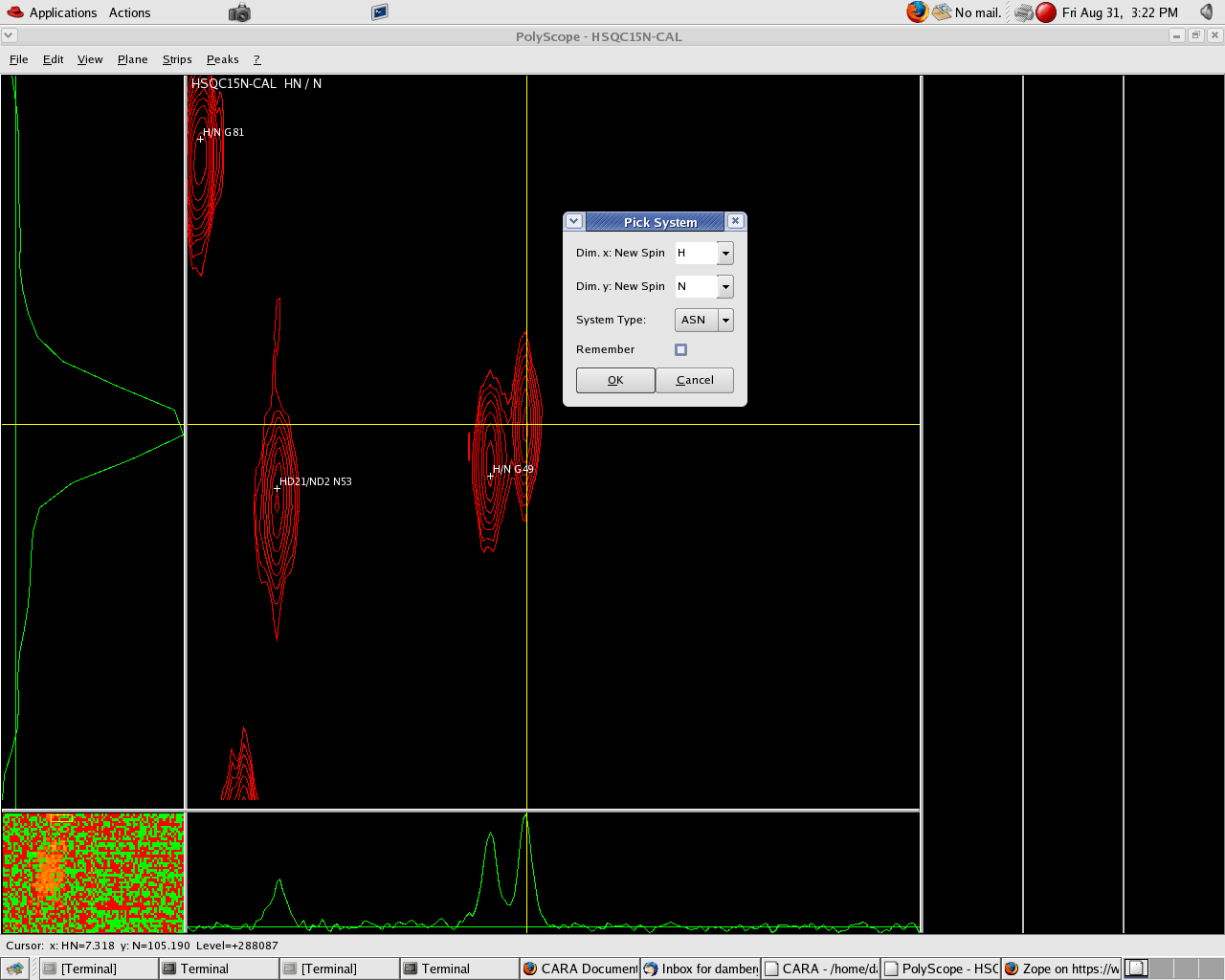Edit detail for PolyScopePickSystem revision 1 of 1
| 1 | ||
|
Editor: damberger
Time: 2007/08/31 15:34:36 GMT+0 |
||
| Note: | ||
changed: - When PickSystem is executed in PolyScope or HomoScope, a new system or spin is created and then a dialog window appears allowing the user to simultaneously assign the labels of the spins. The Labels displayed in this dialog are determined using PathwaySimulation on the SystemType using the ExperimentProcedure of the SpectrumType. The PickSystem Label dialog also includes a "SystemType" pull-down menu. This allows the SystemType of the new system to be determined which influences the PathwaySimulation and determines the set of available labels. E.g. if you are picking sidechain NH2 groups in a [15N,1H]HSQC you will want to set the SystemType to "ASN". This makes the ND2 label available in the Dim2 and HD21 & HD22 available in Dim1. You can make the SystemType persistent with the CheckBox "remember". <img src="PolyScopePickLabel.png" /><br>
When PickSystem is executed in PolyScope or HomoScope, a new system or spin is created and then a dialog window appears allowing the user to simultaneously assign the labels of the spins.
The Labels displayed in this dialog are determined using PathwaySimulation? on the SystemType? using the ExperimentProcedure? of the SpectrumType.
The PickSystem Label dialog also includes a "SystemType?" pull-down menu. This allows the SystemType? of the new system to be determined which influences the PathwaySimulation? and determines the set of available labels. E.g. if you are picking sidechain NH2 groups in a [15N,1H]?HSQC you will want to set the SystemType? to "ASN". This makes the ND2 label available in the Dim2 and HD21 & HD22 available in Dim1. You can make the SystemType? persistent with the CheckBox? "remember".